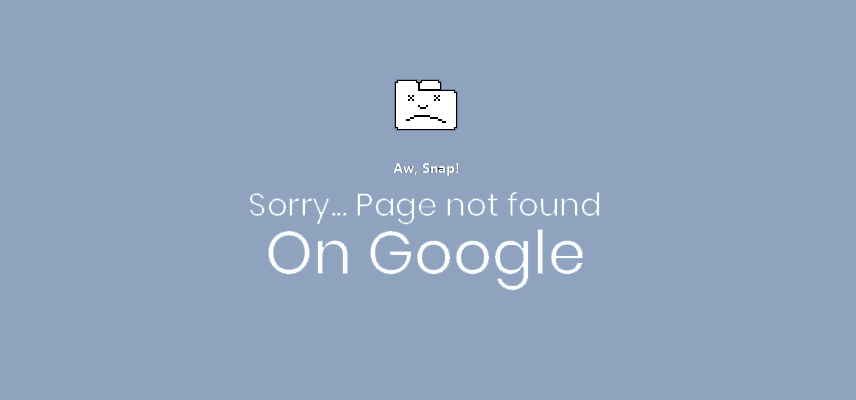
Discovered that your website isn’t showing up on Google? Don’t worry, you’re not alone. While you may have missed out on valuable traffic and potentially sales, there’s a fix for just about every scenario – thankfully! In this article, we explore why your website may not be showing up on Google. We also take you through how to fix some of those issues.
TL;DR:
- Your website is new
- Your website hasn’t been indexed yet
- ‘No index’ tags appear throughout your website
- Your content isn’t optimised for keyword targeting
- Keywords you’re targeting are too competitive
- You have blocked Google
- Google has penalised your website
Problem: Your website is too new
If you have a new website then don’t worry. This is a perfectly normal scenario. Search engine robots such as the Google Bot crawl the entire internet in search for new websites and web pages. This means that it’s simply going to take some time before it gets to yours. It can take as long as four weeks for your brand-new website to
If your website is new and not yet showing up on Google then don’t panic – this is perfectly normal. The Google bot crawls the entire internet, meaning it’s going to take some time before it gets to yours. Just sit tight and relax. It can take as long as four weeks for your brand-new website to get noticed.
Solution: Sit tight
If you don’t want to fiddle around with the back end of your website then simply sit tight and wait a few weeks until your website shows up. To check if your site is visible simply type the following into your URL bar: “site:yourwebsiteURL”. For example, in our case we would need to type in site:designq.rs
Problem: Your website hasn’t been indexed
This is most common when your website is brand new. Though, it can also occur when your website has lots of pages or if there are ‘no index’ tags on your website. If your website has lots of pages then you want to make it as easy as possible for robots to crawl and collect information about. If your website has ‘no index’ tags then you will be notified via Google Search Console.
Solution: Head to Google Search Console
In the former case, optimise your sitemaps.xml file and then submit it to Google Search Console. If you’re not sure how to do this then contact us and we’ll be happy to help you out. In the latter case, you will need to have some HTML knowledge to resolve this issue. We’re here to help for that as well.
Problem: You have blocked Google
This will be one of the most common reasons behind why you’re not showing up anywhere on Google. There are two ways in which you may have blocked Google. The first is via your website back-end admin panel and the second is via the robots.txt file.
Solution: Update your backend or robots.txt file
If you’ve simply blocked Google from accessing your website via the admin panel then this is an easy fix. Let’s say you’re website is built using WordPress. Head to your WordPress admin panel then go to Settings > Reading and uncheck “Discourage search engines from indexing this site”.
If you have blocked the Google from accessing your website via the robots.txt file then head to Notepad and copy/paste the following code:
User-agent: *
Disallow: /wp-admin/
Then head to File > Save as and name the file “robots”. Finally, upload the file to the root folder of your website. You will need the help of your webmaster for this bit.
Problem: Keywords you’re targeting are too competitive
If your website isn’t appearing on the first page of Google, that doesn’t mean that it’s not appearing at all. It may be the case that your website doesn’t have enough authority to compete for your target keywords. Your website may not have enough authority to successfully compete for your target keywords, so you will need to find less competitive ones.
Solution: Find less competitive keywords
Try using tools such as Google’s keyword planner. By using this tool, you will be able to see how popular and competitive certain keywords are. Aim for the least competitive keywords and always make sure that there are at least a handful of people searching them. After all, there’s no sense in competing for keywords that nobody is searching.
Problem: Your website isn’t optimised for keyword targeting
This could be true on two major fronts, being on-site and off-site.
On-site: Elements such as in-text keyword placement, title tags, URL slugs and website structure may not be properly optimised and will thus we hindering your website’s performance.
Off-site: Your website may not have enough authority to successfully compete for your target keywords.
Solution: Optimise your website and acquire backlinks
To optimise your website from an on-site perspective, do the following:
- Include keywords in your content
- Optimise your title tags, meta tags alt tags and URL slugs
- Make sure the content is relevant to your business
From an off-site perspective (aka. link building), make sure that the links you acquire are relevant to your business and are from authoritative websites.
A final word
To make sure you’re absolutely on top of everything, you should conduct a comprehensive audit, through which you will look at all on-site and off-site elements, as well as keywords that you could be competing for. If you’re not sure how to do an SEO audit then contact us to do one for you.









